4-H Online
4HOnline for Families
4HOnline is the online enrollment and registration system for Wisconsin 4-H. This is where you enter family and individual information that is used by your county and the state 4-H offices to manage and record your participation in the 4-H Youth Development program.
There are several help sheets developed for most of the common actions you would need to do in 4HOnline.
- Enrolling in 4HOnline as a NEW family – Everybody is a new family or member at the beginning. This help sheet walks a new family through the process of how to enroll in 4HOnline for the first time. If you are adding a new member to an existing family, you can skip right to the bottom of page 2.
- Re-Enrolling in 4HOnline – After your first year of enrollment, there is an abbreviated process to re-enroll. Use your login from last year and quickly re-enroll using this help sheet.
- Registering For An Event – This document walks you through registering for an event such as 4-H and Youth Conference, Space Camp, Citizen Washington Focus, Fall Forum, or your county camp.
4HOnline for Club and Project Leaders
- Project Leader Guide – Guide to access club information and rosters in 4-H Online 2.0.
- Online training for Mandated Reporter For 4-H Volunteers – All 4-H volunteers are considered “Mandated Reporters” for child abuse and neglect. This help sheet shows you how to take the training on your own through 4HOnline. You can print a certificate at the completion or training.